
This guide will help you find Social Work resources available through the Alverno library.
Logging in from off campus? All Alverno electronic resources are available from off campus. Use your Alverno Network Login to access our resources from off campus.
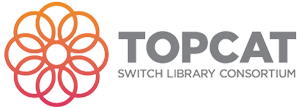
To find books located at the Alverno Library, visit the library webpage and use the TOPCAT search box found there or the one found below. TOPCAT can be used to find items that your instructor put on Reserve for your class or to find textbooks. You can also use TOPCAT to search for and request books from other libraries in the SWITCH consortium.
To find ebooks available through the library, use the links found on the library database webpage or use the search box below to begin your search.
Looking for recent books or electronic books? Click the tabs located above this box.
You can find many useful books, book chapters, and encyclopedia articles in electronic format by doing a search in the PsycBOOKS database. A link to it can be found on the library's Databases by Subject - Psychology & Social Work page. Here is a direct link to PsycBOOKS.
Try searching in this database for "Social Work."
NoodleTools helps create accurate citations, reference lists, and annotated bibliographies. For best results, use it in conjugation with the APA manual or the APA Style website.